If you looking for a way to manage certificates to your Kubernetes clusters here's one that I tried out.
You can set this up within a few minutes and not have to worry about expired certificates.
Create a GKE cluster:
gcloud container clusters create smartcluster --addons HttpLoadBalancing --preemptible
Get Credentials from the cluster
gcloud container clusters get-credentials smartcluster
Create a deployment:
kubectl apply -f - <<EOF
apiVersion: apps/v1
kind: Deployment
metadata:
name: nginxsvc-deployment
spec:
selector:
matchLabels:
greeting: hello
department: kubernetes
replicas: 1
template:
metadata:
labels:
greeting: hello
department: kubernetes
spec:
containers:
- name: hello-again
image: "nginx"
env:
- name: "PORT"
value: "80"
EOF
Create a Service:
kubectl apply -f - <<EOF
apiVersion: v1
kind: Service
metadata:
name: nginxsvc
spec:
type: NodePort
selector:
greeting: hello
department: kubernetes
ports:
- protocol: TCP
port: 80
targetPort: 80
EOF
Create the managed certificate for your domain name:
kubectl apply -f - <<EOFCreate a loadbalancer for the ingress and attach the managed certificate.
apiVersion: networking.gke.io/v1beta2
kind: ManagedCertificate
metadata:
name: test-nginx-cert
spec:
domains:
- nginx.sankhe.com #enter your domain name here
EOF
kubectl apply -f - <<EOF
apiVersion: networking.k8s.io/v1beta1
kind: Ingress
metadata:
name: my-ingress
annotations:
# If the class annotation is not specified it defaults to "gce".
kubernetes.io/ingress.class: "gce"
networking.gke.io/managed-certificates: test-nginx-cert
spec:
rules:
- http:
paths:
- path: /*
backend:
serviceName: nginxsvc
servicePort: 80
EOF
status:
certificateName: mcrt-a2730924-e05a-4e37-a969-98801086e215
certificateStatus: Provisioning
domainStatus:
- domain: nginx.sankhe.com
status: Provisioning
It takes approximately 15-20 minutes for the status to turn into Active
k get managedcertificates/nginx-cert -o yaml --watch
apiVersion: networking.gke.io/v1beta2
kind: ManagedCertificate
metadata:
annotations:
kubectl.kubernetes.io/last-applied-configuration: |
{"apiVersion":"networking.gke.io/v1beta2","kind":"ManagedCertificate","metadata":{"annotations":{},"name":"nginx-cert","namespace":"default"},"spec":{"domains":["nginx.sankhe.com"]}}
creationTimestamp: "2020-11-18T00:07:22Z"
generation: 3
name: nginx-cert
namespace: default
resourceVersion: "10824"
selfLink: /apis/networking.gke.io/v1beta2/namespaces/default/managedcertificates/nginx-cert
uid: b4380ec7-650c-4858-b74a-d1f4f874d99b
spec:
domains:
- nginx.sankhe.com
status:
certificateName: mcrt-1b17be8f-b51e-427c-9dc1-15ea72097202
certificateStatus: Provisioning
domainStatus:
- domain: nginx.sankhe.com
status: FailedNotVisible
In cases where the status shows as FailedNotVisible. The following steps could help diagnose the problem.
dig nginx.sankhe.com
;; ANSWER SECTION:
nginx.sankhe.com. 2858 IN A 34.120.42.225
kubectl get ingress my-ingress get -o jsonpath='{.status.loadBalancer.ingress[0].ip}'
34.120.42.225
The IP of the ingress loadbalancer should match the value in the DNS records. If it doesnt match the DNS records need to be updated.
apiVersion: networking.gke.io/v1beta2
kind: ManagedCertificate
metadata:
annotations:
kubectl.kubernetes.io/last-applied-configuration: |
{"apiVersion":"networking.gke.io/v1beta2","kind":"ManagedCertificate","metadata":{"annotations":{},"name":"nginx-cert","namespace":"default"},"spec":{"domains":["nginx.sankhe.com"]}}
creationTimestamp: "2020-11-18T00:07:22Z"
generation: 4
name: nginx-cert
namespace: default
resourceVersion: "27768"
selfLink: /apis/networking.gke.io/v1beta2/namespaces/default/managedcertificates/nginx-cert
uid: b4380ec7-650c-4858-b74a-d1f4f874d99b
spec:
domains:
- nginx.sankhe.com
status:
certificateName: mcrt-1b17be8f-b51e-427c-9dc1-15ea72097202
certificateStatus: Active
domainStatus:
- domain: nginx.sankhe.com
status: Active
expireTime: "2021-02-15T16:31:51.000-08:00"
Test using your browser or even on the command line.
curl https://nginx.sankhe.com #replace this with your domain.

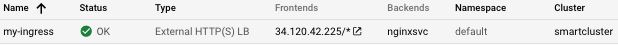



No comments:
Post a Comment