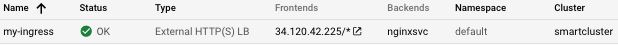Have you ever wished your business chatbot could have more natural conversations? As a consultant who has worked with many companies on implementing conversational AI, I've seen how large language models (LLMs) like GPT can take chatbots to the next level.
In this post, I'll walk you through how to integrate LLMs into your existing chat API to make your bot more human-like. The benefits are huge - increased customer satisfaction, reduced support tickets, and lower costs. Let's get started!
🤖 The Limitations of Rules-Based Bots
Many chatbots today use rules-based approaches. This means they have a set of predefined responses for certain keywords or questions.
graph TD
A[User Input] --> B{Keywords & Intent Matching}
B -->|Match| C[Send Predefined Response]
B -->|No Match| D[Default Response]
While rules-based bots can be useful for common queries, they fall short in natural conversation. Without the ability to understand context, they can seem robotic.
💡 How LLMs Enable More Human-Like Conversation
LLMs like GPT overcome these limitations through sheer statistical power. With billions of parameters, they can understand nuanced language and generate highly fluent responses.
graph TD
A[User Input] --> B(LLM API)
B --> C{Understand Context}
C -->|Yes| D[Generate Response]
C -->|No| E[Fallback Option]
By integrating an LLM into your chatbot architecture, you enable it to handle a much wider range of conversational scenarios. The LLM understands the context and responds appropriately instead of relying on rigid rules.
🛠 How to Integrate an LLM API
Integrating an LLM API like GPT into your chatbot is straightforward from a technical perspective. Here are the key steps:
- Sign up for access to the LLM API
- Send user input to the API
- Parse the API response
- Return the generated text to user
You'll want to handle fallback logic for when the API doesn't provide a high-confidence response. But overall, it's a simple way to add powerful conversational abilities.
user_input = get_user_input()
api_response = call_LLM_API(user_input)
if api_response.confidence > 0.8:
return api_response.text
else:
return fallback_response()
📈 The Business Benefits
Integrating an LLM into your chatbot can provide immense business value, including:
- 🙂 Increased customer satisfaction - More natural, contextual conversations
- 📉 Lower support costs - Bots handle more complex queries
- 💰 Higher sales - Personalized product recommendations
I've seen companies increase CSAT by over 20% and lower support tickets by 30%+ with conversational AI. The ROI is substantial.
🚀 Time to Lift Off!
I hope this post has gotten you excited about the possibilities of supercharging your chatbot with LLMs. It's easier than ever to implement using APIs like GPT-3.
If you're looking for help on your conversational AI journey, my team would be happy to provide strategic guidance and hands-on implementation support.
The future of chatbots is conversational and human-like. Let's start building the next generation for your business today!
Let me know if you have any other questions! Here are some ways we can continue the conversation:
- What chatbot use cases are most important for your business?
- Would you like to discuss integration architectures and options?
- Shall we explore costs, ROI projections, and pricing models?
- Are you ready to schedule a call to kickstart your LLM chatbot project?
Looking forward to hearing your thoughts!